5+ Ways to Speed Up your Computer
Updated on: by Amy Kennedy
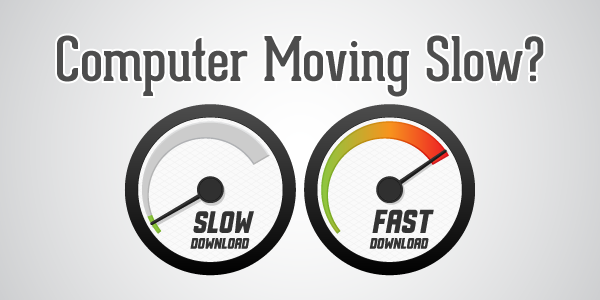
Need Easy Extra $350+/Month For Free?
- SwagBucks: Watch videos, take surveys, shop and more to earn real money. Earn up to $35 per survey! No hidden fees and completely free. Join Swagbucks Now to Get $5 Free
- InboxDollars: Has so far paid its members over $40 Million. Watch videos, take surveys, shop and more. Join InboxDollars Now and Get Free $5
- SurveyJunkie: Make $5-$25 in your spare time from home to take online surveys, participating in a Focus Groups and trying new products. Join SurveyJunkie Now
- Branded Surveys: Complete online surveys. Collect points. Redeem your points for cash & gift cards. No hidden fees and completely free! Has so far paid its members over $18 Million. Join Branded Surveys Now
Having a reliable computer and speedy internet connection is of extreme importance when working online! If you feel your computer needs to be working a faster to keep up with your demand- then try these four ways to increase your speed!
1. Antivirus Software
It is of critical importance that you have antivirus software on your computer! However, many of these programs take so long checking files that it slows down your computer speed! I have had many conversations with computer gurus and here are the top two FREE programs recommended:
1. Avast– I have personally been using the Free version of Avast on my computer for over 5 years and have recently added it to my smartphone. It has done an excellent job! Even with all the research I do on ‘iffy’ companies- I have remained secure. Check it Out Here
2. AVG offers a free version of their antivirus software to increase your internet security. AVG also offers to scan your computer for any issues and help you tune up your PC for optimum performance. Check it Out Here
2. Is your Router and Computer Up to Date?
If you use a laptop and connect to the internet wirelessly using a router then be sure to check for software updates! Many people have no idea that their routers have to be updated as there often is no alert or notice. Check for writing on the router itself for any log in and website information to update. Having a router that needs updated can cause your internet connection to slow down and even time out.
Your computer also has updates that must be done. Many of you have your computers already set to automatically run Windows and other software updates. However, if you are unsure then do a little Google search and see how to check for updates. This is important to not only the speed of your computer but also your security.
3. Free up Some Space!
Clean up that computer! Go through your files and delete any unnecessary images, music, videos etc. Anything that you want to keep should be backed up onto either a disc or online in a ‘cloud’.
2 companies currently offering free cloud space for your computer files:
- MiMedia-Get a Free 7GB account to backup your online digital life: photos, videos, music, documents and more! Click Here
- SugarSync – Free 5GB – Access all your data. Anytime. Anywhere. SugarSync is instant and secure online file sync and backup for your PC, Mac, or Mobile Device. Click Here
Another way to free up some space on your computer is to go through your programs and delete anything you know you will never use. Just be sure you don’t delete anything that you don’t know what it is. (it may be pretty important)
4. Remove Startup Programs
When you turn on your computer, certain programs may automatically start running in the background.
These startup programs can significantly slow down your computer’s boot time and overall performance.
To speed things up, you should review and disable unnecessary startup programs.
How to do it:
- On Windows: Press Ctrl + Shift + Esc to open the Task Manager. Navigate to the “Startup” tab, where you can see a list of programs set to launch during startup. Right-click on the ones you don’t need and select “Disable.”
- On macOS: Go to System Preferences > Users & Groups > Login Items. Here, you can uncheck the items you want to prevent from launching at startup.
5. Upgrade Your Hardware
If your computer is still running slowly after trying software solutions, it might be time to consider upgrading certain hardware components.
Upgrading your RAM (Random Access Memory) and replacing your traditional hard drive with a faster SSD (Solid-State Drive) can significantly improve your computer’s overall speed and responsiveness.
Need Easy Extra Cash?
Pinecone Research, a leading name in online survey panel honesty, absolutely guarantees $3 cash for every survey you complete!
Take advantage of their time limited New Membership drive and register NOW. Join today: 100% free!
Join Pinecone Research Now
How to do it:
- Upgrading RAM: Determine the type of RAM your computer supports and purchase compatible modules. Open up your computer’s casing, remove the old RAM sticks, and insert the new ones in the available slots.
- Installing an SSD: Check the type of SSD your computer requires (SATA, NVMe, etc.) and purchase the appropriate one. Follow the manufacturer’s instructions to physically install the SSD and then clone your existing hard drive or perform a fresh operating system installation.
6. Clean Up Your Hard Drive
Over time, your hard drive can become cluttered with temporary files, old downloads, and unused applications, which can slow down your computer’s performance.
Regularly cleaning up your hard drive can free up valuable space and improve system responsiveness.
How to do it:
- On Windows: Use the built-in Disk Cleanup utility to remove temporary files and unnecessary system files. You can access it by searching for “Disk Cleanup” in the Start menu.
- On macOS: Go to Apple menu > About This Mac > Storage > Manage to optimize storage. macOS will suggest ways to free up space, such as removing old files and emptying the trash.
7. Defragment Your Hard Drive
For traditional hard drives (not SSDs), defragmentation can help improve file access times and overall system performance.
Defragmentation reorganizes the data on your hard drive, making it easier for your computer to read and write data.
How to do it:
- On Windows: The latest versions of Windows automatically defragment your hard drive in the background. However, if you need to manually defragment, you can search for “Defragment and Optimize Drives” in the Start menu and run the tool.
- On macOS: macOS automatically defragments files on traditional hard drives. For SSDs, defragmentation is not necessary and might even cause harm.
8. Look at your Internet Speed
Check out your internet speed at SpeedTest.net and see if it is coming close to what you are paying for. If it is not, I would suggest you contact your internet provider and see if anything can be checked to help ensure your internet connection is speedy. If you are getting the speed you are paying for, but your internet still seems slow, check out some of the other plans the internet provider offers. You may be able to drastically speed up your internet speed with only a few more dollars a month.
Related Posts:
- Top 8 Ways to Earn Cash Just by Turning on Your Computer (It’s Possible!)
- 30 Best Ways to Get Free Audiobooks on Your Computer or Tablet
- Upgrading a Computer and NonPhoneGigs.com- RoundUp Time!
- Top 5 Sites to Test Typing Speed
- 43 Work from Home Jobs That Give You a Free Computer
Earn Everything… nearly!
Join Ipsos iSay, one of the few Faithful and Honest survey panels and earn prizes, gift cards and donations. Stack your points and redeem them: Simple! No hidden fees and completely free!























Comments
Click here to post a comment...
Post comment
Katie Jones
June 13, 2012 at 10:08 pm
Was I the inspiration behind this blog post? LOL 😛
Miranda Grimm
June 13, 2012 at 10:12 pm
LOL, You know this was actually already half way written. It is funny because as I was working on this one, I helped you and Anna both with things I was already writing about!
Sometimes the Lord just knows what is needed 🙂
PC Doc
June 13, 2012 at 10:17 pm
These are good things to do but really wont do much for speed increase such as Virtual memory Increase turning of auto proxy Windows Prefetch and Temp flush and other speed up things like that, biggest thing would be flushing system restore.
Just some useful add ons to your post
Miranda Grimm
June 13, 2012 at 10:18 pm
Much Appreciated PC Doc!
Stephanie@MakeMoneyOnline
June 14, 2012 at 9:38 am
Thank you so much for this tips! Having a fast running computer can be a great time saver for those of us who work at home. 🙂
Leisa Good
June 14, 2012 at 9:59 am
The Lord DOES know what is best, Miranda. How timely of you to write this!
Haven’t heard of SugarSync though.
I am speeding up my computer today with my additional full computer scans that I use (Avast, Malwarebytes, etc.). Then I am unplugging my modem to the PC and rebooting. Nice to know that I am not the only one in “Turtle-ville” today with my computer, but it won’t be long. I perform certain functions twice a day (fast scan with Avast, clearing cache and CC Cleaner) for my computer and other functions once a week (full scan with Malwarebytes, full scan with Avast, defrag and utility cleaner for Microsoft).
SpeedTest.net is excellent. Love it.
I use Carbonite as my backup and it backs up several times a day and automatically. Nothing additional to do. It is a little “noisy” backing up on the PC though, but I am very happy with the service.
Still customizing my new laptop, so I might have another comment altogether on that one! 😉
Erica
June 14, 2012 at 4:38 pm
Great article! I use speedtest.net regularly to check my speed – have never heard of those two file storage sites though, will have to check them out!