TryMyUI.com- Website User-Friendliness Testing
Updated on: by Miranda Grimm
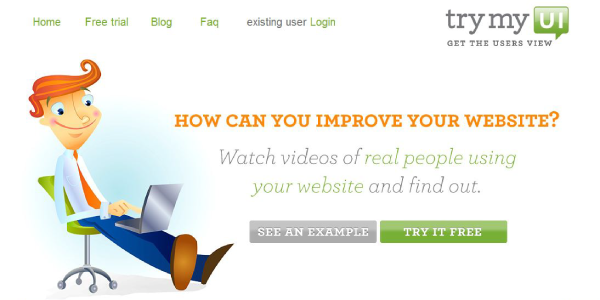
Need Easy Extra $350+/Month For Free?
- SwagBucks: Watch videos, take surveys, shop and more to earn real money. Earn up to $35 per survey! No hidden fees and completely free. Join Swagbucks Now to Get $5 Free
- InboxDollars: Has so far paid its members over $40 Million. Watch videos, take surveys, shop and more. Join InboxDollars Now and Get Free $5
- SurveyJunkie: Make $5-$25 in your spare time from home to take online surveys, participating in a Focus Groups and trying new products. Join SurveyJunkie Now
- Branded Surveys: Complete online surveys. Collect points. Redeem your points for cash & gift cards. No hidden fees and completely free! Has so far paid its members over $18 Million. Join Branded Surveys Now
TryMyUI.com is one of a handful of sites that test the user friendliness of websites, called Usability Testing. I previously reviewed Userlytics.com and many of you are now actively reviewing websites and earning a substantial bit of extra money! TryMyUI is a bit different than Userlytics and you might actually prefer it. However, being a usability tester is not a stable way to earn money. But you have more earning potential by working for several of these companies!
Don’t Feel Like Reading?? Watch Instead!
(Don’t you just love the still image for this video! ugh..)
What do Usability Testers do at TryMyUI?
Many Website owners often wonder just how easy their site is to navigate, what kind of impression they are making with their images and text and whether people are even able to find what they came for originally. This is when Usability Testing comes in very handy. These site owners contact companies like TryMyUI to have a number of users complete a set scenario of tasks on their website while the user provides feedback. One example of a task I once completed, except with a different company, was to put myself into the shoes of someone who needs to contact a well-known utility company to report an outage. As I viewed the site I was to give my initial impression and then just think out loud as I tried to navigate the site. In general, the tests take 10 minutes and are usually followed up with a short questionnaire. Resulting in a total time spent of about 15-20 minutes.
Do I Have to Install Anything or Need a Webcam?
No, unlike Userlytics.com you do not need to install any software and you do not need a webcam. TryMyUI.com does recored your computer screen as well as your voice as you complete the task. They use a Java Applet. This is much more secure and makes for an easier user experience than some of the other usability sites.
How Much Does TryMyUI Pay and When?
The industry standard seems to be $10 and that is exactly what TryMyUI pays. They send payment through PayPal and each test pays once it is accepted.
How Much Can I Make?
You will not make a full time living. TryMyUI says you can probably expect to qualify for 2 tests a week. Once you are a tester TryMyUI will send you an email notification whenever you qualify for a test, based on your demographics. They are first come first serve so there is often no time to wait around before the test will no longer be available. This makes it difficult to complete when you have children. But not impossible. Just check as soon as you have the chance. Plus, if you work for all of the usability testing sites, you possibly could make a decent living from this type of work alone. However, it would not be stable or reliable. But very easy money!
What Other Sites are like TryMyUI?
Want to combine them all and work for multiple companies? Good idea! Check these out as well:
How Do I Learn More and Get Started?
To start with TryMyUI.com you will be asked to do a mock video test and answer a questionnaire, just like the real deal. Once reviewed they will let you know if you qualified to be a usability tester. Visit their site to learn more and apply.
Need Easy Extra Cash?
Pinecone Research, a leading name in online survey panel honesty, absolutely guarantees $3 cash for every survey you complete!
Take advantage of their time limited New Membership drive and register NOW. Join today: 100% free!
Join Pinecone Research Now
Related Posts:
- Userlytics – User Testing
- Analysia Website Usability Testing
- Uxline- Test a Website and Earn Ten Bucks
- Make Money Online with What Users Do
- Website Testing for UserFeel.com
Earn Everything… nearly!
Join Ipsos iSay, one of the few Faithful and Honest survey panels and earn prizes, gift cards and donations. Stack your points and redeem them: Simple! No hidden fees and completely free!























Comments
Click here to post a comment...
Post comment
Katie Jones
May 25, 2011 at 3:47 am
Great post!
I really liked the video. For some reason I am able to listen and also read at the same time so any points that weren’t covered in the post, I was able to listen and receive the answers I had.
I am going to bookmark this site and will most likely sign up and see how it goes.
Roughly an extra $20 a week can add an extra $80 a month which could be used for bills, gas, or little gifts to yourself!
I’m glad I found this post, it’s a wonderful opportunity to truly voice your opinion and receive and good compensation for it!
mirandag55225
May 25, 2011 at 4:03 am
Thank you Katie! I look forward to learning more about creating video snippets of the reviews and I hope to continue to incorporate them from time to time.
Bailey
May 25, 2011 at 8:40 pm
Sounds like a nice little extra egg. The time commitment and equipment makes it reasonable.
Chrystal
May 26, 2011 at 1:06 am
I love that you are doing videos for people who don’t wish to read through a post. I also like how this particular review site does not make you use a webcam or install software. That turned me off from other sites.
mirandag55225
May 26, 2011 at 1:10 am
Yes, the software and webcam issue is a huge turnoff for a lot of people thinking of userlytics. But I think the fact it does not bother me is what has made it easier for me to find available tasks at userlytics 😉 This is a great alternative though!
Taripre$
July 24, 2011 at 8:25 pm
Think I’ll have to check these guys out!! Been using startuplift so far, and there all you’re doing is basically reviewing the sites. Of course the pay less, $5, but I’ll definitely give these guys a look. That was my main thing, the webcam, though it’s not a huge issue…lol!!
Thanx
Taripre$
Reality Business
Edwina Garcia
October 24, 2011 at 1:48 pm
Hi Maranda~I am totally new to user tester, just found out about it about a week ago, been searching on line to find out more about it, was happy to find you and your video! Must say I watched it twice and learned more about this great position, thanks for sharing you need a excellent job:)
Trent Adams
February 1, 2012 at 2:48 am
Thanks for the detailed information. I haven’t tried any of these, and it was helpful to know what’s required to complete the assignments.
Kisa
December 8, 2015 at 1:21 am
TryMyUi is a shady company and I recommend everyone stays away. They exploit and rip people off. I invested my time into them and can tell from personal experience that you can look forward to them rejecting your tests for reasons never mentioned in their guidelines, putting admin_voided codes on your tests without any explanation and not responding to any messages or voicemails. STAY AWAY UNLESS YOU WANT TO BE TAKEN ADVANTAGE OF! Take it from my experience please.
peter m
January 16, 2016 at 8:44 am
Absolutely Kisa has written. Whatever trymyui used to be , today 2016 , it is a fraud scam and shady. The do NOT pay, they do NOT reply, and since I started the first of Dec 2015 they show over 600 new testers in a month. Very questionable company. AVOID TryMyUI