Useful IFTTT Recipes for People Who Work From Home
Updated on: by Erica Martin

Need Easy Extra $350+/Month For Free?
- SwagBucks: Watch videos, take surveys, shop and more to earn real money. Earn up to $35 per survey! No hidden fees and completely free. Join Swagbucks Now to Get $5 Free
- InboxDollars: Has so far paid its members over $40 Million. Watch videos, take surveys, shop and more. Join InboxDollars Now and Get Free $5
- SurveyJunkie: Make $5-$25 in your spare time from home to take online surveys, participating in a Focus Groups and trying new products. Join SurveyJunkie Now
- Branded Surveys: Complete online surveys. Collect points. Redeem your points for cash & gift cards. No hidden fees and completely free! Has so far paid its members over $18 Million. Join Branded Surveys Now
I recently discovered a website called IFTTT.com – IFTTT stands for “if this, then that” – it is a website that contains different “recipes,” – these recipes are basically macros that will perform different actions, such as emailing you certain information, or posting certain messages to Facebook, or sending you text messages to alert you or remind you of certain things. Some of these recipes are great for staying organized and on-task – in this post, I will provide information on five of my favorite IFTTT recipes for staying organized and on-task when working from home.
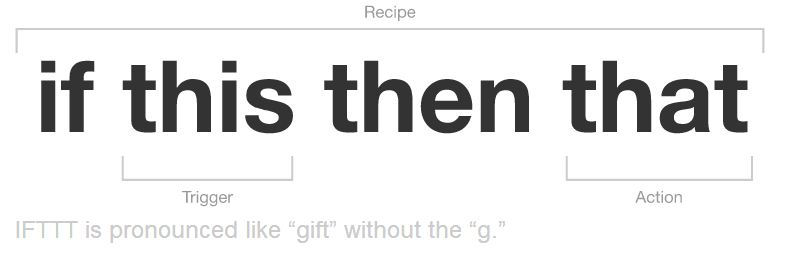
Workaholic Prevention –
This recipe sends an SMS notification at a certain time that you select to remind you when you’ve been working long enough. In order to use this recipe, you need to provide your mobile phone number to IFTTT, set up the time and days you want to be notified, and customize the message you want to receive. I’ve actually got a few of these step up, because I finish working at different times on certain days. For example, at 7 pm on Monday, I’ll get a text message that says “It’s 7:00 pm, Erica. Time to go home.” This recipe could be especially useful for independent contractors who need to be reminded to take breaks at certain times, also – for example, you could customize the message to tell you to take a break at 12 pm for lunch.
Save Facebook Status Updates to Evernote in a running diary log –
This recipe obviously requires that you have both a Facebook account and an Evernote account. When you run this recipe, any Facebook statuses you’ve posted will be saved to Evernote so that you have a log of the status messages you’ve posted on Facebook. This could be useful for someone who posts to Facebook to promote their business and wants to have a record of how often they’re posting on Facebook.
Star a Gmail, send it to Evernote –
This recipe stars all Gmail emails that contain certain words that you specify in the “Search for” field, and sends them to an Evernote notebook that you specify. For this recipe, you’ll need to have not only an Evernote account, but also a Gmail account. This one is useful for me because I use Gmail for the emails I receive from Apptical, so I set up my recipe to send all emails that come from Apptical to Evernote – that way if there’s an important email that I need to save, I can save it in Evernote and delete it out of Gmail.
Send Starred Items in Google Reader to Evernote –
If you’re a fan of Google Reader, but like most people who work from home, you don’t have time to read a lot of the stuff you find, you can set up this recipe to send any items that you star in Google Reader to Everote so you can read them later. In addition to Everote, you’ll also need to have a Google Reader account and activate the Google Reader channel on IFTTT.
Text a note to Evernote –
This recipe allows you to send a text message to IFTTT’s phone number, and the message will be sent to Everote. This is great for people who use Evernote to keep track of shopping lists, reminders, or notes for freelance writing articles. You’ll want to create a generic subject line (I just used “Message from IFTTT”), and you’ll also want to place a “message” ingredient in the body of the note you create on IFTTT that will be sent to Evernote. You’ll need to have an Evernote account and also activate the SMS channel on IFTTT.
These are just a few of the IFTTT recipes I find useful, however there are many other recipes available – feel free to check out IFTTT and let me know if you find any other recipes that might be useful for people who work from home.
Related Posts:
- Christmas Gift Ideas for People Who Work From Home
- Health Insurance Options for People Who Work From Home
- Desk Exercises for People Who Work From Home
- Networking Tips for People Who Work from Home
- Storm Safety Tips for People Who Work from Home
Need Easy Extra Cash?
Pinecone Research, a leading name in online survey panel honesty, absolutely guarantees $3 cash for every survey you complete!
Take advantage of their time limited New Membership drive and register NOW. Join today: 100% free!
Join Pinecone Research Now
Earn Everything… nearly!
Join Ipsos iSay, one of the few Faithful and Honest survey panels and earn prizes, gift cards and donations. Stack your points and redeem them: Simple! No hidden fees and completely free!























Comments
Click here to post a comment...
Post comment
Angie Nelson
February 19, 2013 at 7:22 pm
Erica, this is so cool. I have heard people refer to If This Than That, but I have never seen any examples. I think that Facebook Update recipe could come in handy, especially for those handling social marketing for their clients.
Erica
February 19, 2013 at 7:52 pm
Yep, or for people who want to keep track of how often they’re posting about their website or blog.