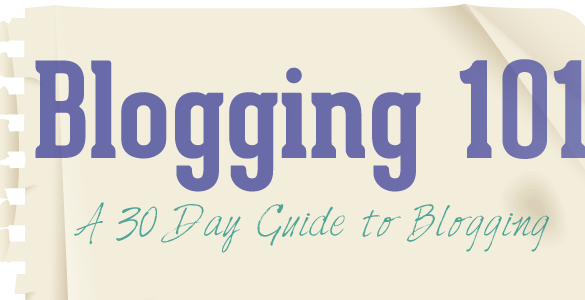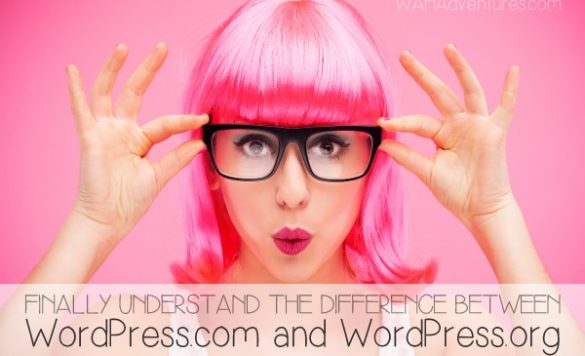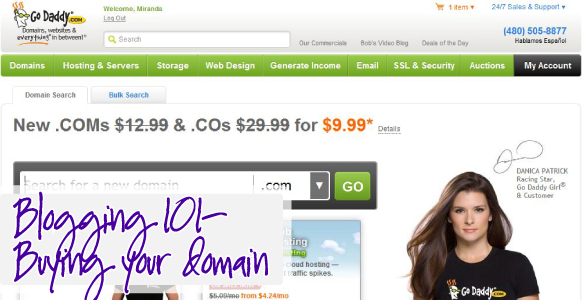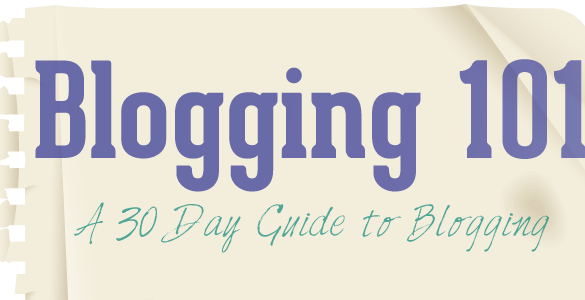Blogging 101 Series
by Amy Kennedy
Moving on into Day 2 of our Blogging 101 series! Yesterday I covered some basic yet serious explanation of what you should expect from blogging. I briefly mentioned the importance of having a passion for blogging. I hope, for your...
Read moreby Amy Kennedy
Welcome back to Blogging 101, a series where I help walk you through the process of creating your own blog- rather for fun or to make extra money online. Setting up your WordPress site can be rather involved. Let’s start...
Read moreby Amy Kennedy
One of the most stressful elements to running a blog isn’t creating the site itself. It’s not writing the content. It isn’t even managing the occasional technical issues that inevitably crop up over time. It is getting started in the...
Read moreby Amy Kennedy
Welcome back to the Blogging 101 Series. I took quite a long break since my last post in this series! My apologies and thanks for sticking with me! So you have decided to go with a WordPress blog. Good choice!...
Read moreby Amy Kennedy
Water poverty in the United States threatens human mortality rates more than homelessness and poor housing. While only 552,830 Americans are homeless, we have slightly over 2,000,000 Americans lacking access to clean drinking water. So, if you’re privileged to own a home, you don’t...
Read moreby Miranda Grimm
Google Analytics is a completely free tool you can add to your blog to track traffic. Knowing where your traffic comes from, what they are viewing and how long they hang around can help you understand your audience and their...
Read moreby Miranda Grimm
It is our final WordPress Focused post in the Blogging 101 series and it covers Themes. A theme is what controls the look, layout and function of your site. When you uploaded WordPress it came with a few standard themes....
Read moreby Miranda Grimm
WordPress Plugins are often the main reason many bloggers choose to use WordPress. Plugins, as previously discussed, are additional tools and/or settings you can add to your WordPress site. With plugins it can often seem as though the options for...
Read moreby Miranda Grimm
Moving through our Blogging 101 Series we are currently discussing Self-Hosted WordPress. We last set up general settings and we are now ready to learn more about the basics of WordPress. There are so many features to it and we...
Read moreby Miranda Grimm
Yesterday we talked about choosing a hosting company. Today we will talk about setting up your hosting and how to install WordPress. My experience is with Hostgator, therefore I will be using their platform through this discussion. Most hosting companies...
Read moreby Miranda Grimm
On to day 6 of the Blogging 101 Series- Adding your Purchased Domain name to your blogspot (blogger) account. In total we will have 30 days worth of posts that will walk you through creating a blog on both Blogger...
Read moreby Miranda Grimm
Day 5 of the 30 days blogging series will show you how to get started on Blogger. Previously I gave you something to think about– whether you want to begin your blogging career on blogger or WordPress. If you have...
Read moreby Miranda Grimm
Welcome to Day 4 of the Blogging 101 Series! For this tutorial, I will show you step by step the process of buying your own Blog Domain Name through GoDaddy.com without buying too much or becoming confused. This tutorial is a...
Read moreby Miranda Grimm
Day 3 of the Blogging 101 30 Day Series I bet if you ask very many bloggers, one of their biggest regrets is their choice of domain name. As a new blogger it is difficult to understand the importance of...
Read moreby Miranda Grimm
Welcome to the start of our 30 day guide to blogging! If you have been considering blogging but feel a little lost and not sure where to start, here it is. Your starting line is right here! I first want...
Read more