How to Buy Your Own Domain Name
Updated on: by Miranda Grimm
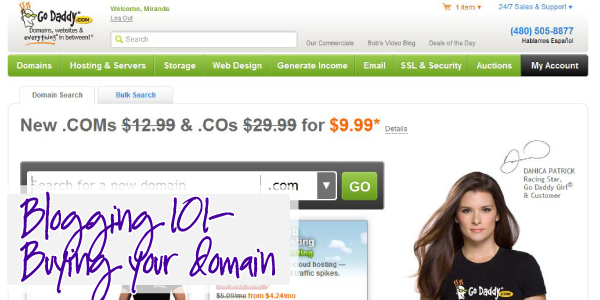
Need Easy Extra $350+/Month For Free?
- SwagBucks: Watch videos, take surveys, shop and more to earn real money. Earn up to $35 per survey! No hidden fees and completely free. Join Swagbucks Now to Get $5 Free
- InboxDollars: Has so far paid its members over $40 Million. Watch videos, take surveys, shop and more. Join InboxDollars Now and Get Free $5
- SurveyJunkie: Make $5-$25 in your spare time from home to take online surveys, participating in a Focus Groups and trying new products. Join SurveyJunkie Now
- Branded Surveys: Complete online surveys. Collect points. Redeem your points for cash & gift cards. No hidden fees and completely free! Has so far paid its members over $18 Million. Join Branded Surveys Now
Welcome to Day 4 of the Blogging 101 Series!
For this tutorial, I will show you step by step the process of buying your own Blog Domain Name through GoDaddy.com without buying too much or becoming confused. This tutorial is a good one to follow regardless if you are choosing Blogger or WordPress.org to create your blog.
Step 1. Visit GoDaddy.com
Visiting GoDaddy through the banner or link from this site will give you a discount where most .com domain names are only $7.99!! This is a limited time offer that I will have to change as this offer expires.
Step 2. Search the domain name you want, to be sure it is not taken.
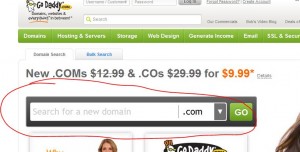
Step 3. Domain Choices
You will see a list of available Blog Names matching or similar to your search. Choose the one you want and hit the ADD Button.

Step 4. Choose your Domain name.
Need Easy Extra Cash?
Pinecone Research, a leading name in online survey panel honesty, absolutely guarantees $3 cash for every survey you complete!
Take advantage of their time limited New Membership drive and register NOW. Join today: 100% free!
Join Pinecone Research Now
After hitting the Add Button, not a lot happens. The button turns grey and changes to “Added”. Now is the time to register your account at GoDaddy. Just hit the “Go To Registration” button:

Step 5. Would you like fries with that?
You will now be bombarded with the first attempt to Upsell you and get you to buy more than you need. A new window pops up and you should now check the box toward the bottom that says “Don’t Show this Again” and hit the big No Thanks button.
Step 6. Fill in the Information to create your account with GoDaddy.
Do NOT check the option to add an email with your domain name if you are going with WordPress.org- this feature is standard of most hosting companies like HostGator. If you are choosing Blogger and would like an email address using your domain name, then go ahead and make this purchase.
Step 7. Your Domain Settings:
–GoDaddy automatically sets you up to purchase 2 years worth of domain name. If you know this is going to be a long-term blog and have full confidence in it, then this is a good idea. Surprisingly some of the website ranking systems actually consider how close your domain name renewal date is. You can also often get a better deal when you purchase more than one year, when using offers like the one I shared above.
–Certified Domain? I have never certified my domain names and I don’t think it is necessary.
Step 8. Your Privacy and Domain Protection:
GoDaddy makes sure to make this one seem urgent and important. Of course, take a look over the options. But I do not personally recommend the costly upgrades. To skip these upgrades simply hit the next button.
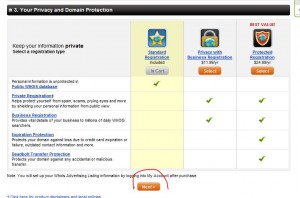
Step 9. Activate your domain:
email offer: If you chose not to buy email with your domain name, GoDaddy will be sure to ask once again. GoDaddy will also ask you to buy their Hosting plan. If you are with Blogger, do not buy their hosting service!
hosting offer: If you are going with WordPress.org (self-hosted) then you can consider their offer, but my recommendation would be to NOT go with GoDaddy. I have yet to meet anyone who has been happy with the hosting service offered through GoDaddy. I have used HostGatorand although they have their good and bad attributes, I would still highly recommend them. (a tutorial for setting up your hosting through HostGator will be featured soon!)
SSL Certificate: Unless you have an extra $70 to spend a year, this is not exactly a feature I would suggest for a new budget minded blogger!
My suggestion would be to skip all of the upgrade options and hit the NEXT Button (with the shopping cart)
Step 10. Review your shopping cart
There are, once again, many offers to upgrade you from a simple and cheap domain purchase to all the bells and whistle unnecessary for a new blogger.
Instead, go straight on over to the “Continue to Checkout” button. If you used the offer I shared above, then you should not need to put in a promotional code. You should be receiving your domain name for only $7.99 plus taxes. You have the option to round the change up and donate to a charity of your choice.
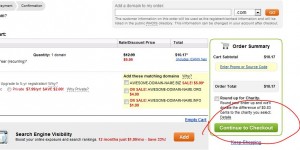
Step 11. Pay for it
Fill in the payment information, paying with either your credit card, PayPal or Check.
Step 12. Done!
You don’t need to do anything else with your domain name at this time. I will show you how to set up your domain name with your blog soon. In the mean time, be making your decision whether you will be going with a free Blogger Blog or a Self-Hosted WordPress.org blog.
See you on Day 5!
Related Posts:
- How to Choose a Blog Domain Name- Blogging 101
- How to Add your Domain Name to Blogger- Blogging 101 Series
- Best Way to Buy the Right Domains to Sell for Profit in 2023
- Starting your Blogger Blog in 5 Simple Steps!
- How to Buy a Used Car In 13 Easy Steps
Earn Everything… nearly!
Join Opinion Outpost, one of the few faithful and honest survey panels and earn cash and gift cards for your opinion. Stack your points and redeem them: Simple! No hidden fees and completely free!
Join Opinion Outpost Now
Earn Everything… nearly!
Join Ipsos iSay, one of the few Faithful and Honest survey panels and earn prizes, gift cards and donations. Stack your points and redeem them: Simple! No hidden fees and completely free!

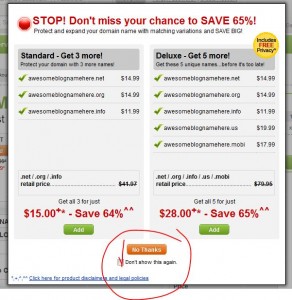






















Comments
Click here to post a comment...
Post comment
Leisa Good
April 9, 2012 at 8:51 am
Very thorough steps explained. Thanks, Miranda.