20 Best Free Google Sheets Budget Templates
Updated on: by Amy Kennedy
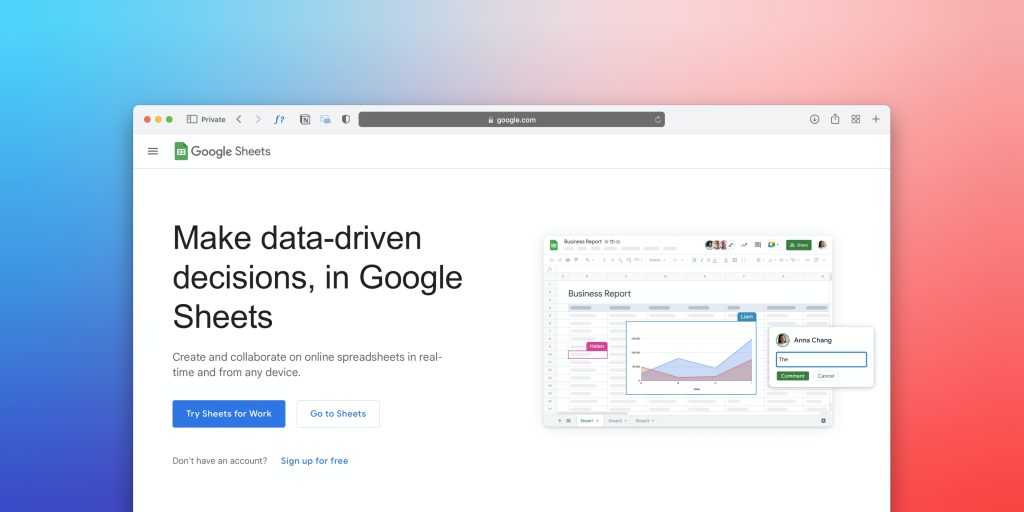
Budgeting is a vital part of sound financial management.
Need Easy Extra $350+/Month For Free?
- SwagBucks: Watch videos, take surveys, shop and more to earn real money. Earn up to $35 per survey! No hidden fees and completely free. Join Swagbucks Now to Get $5 Free
- InboxDollars: Has so far paid its members over $40 Million. Watch videos, take surveys, shop and more. Join InboxDollars Now and Get Free $5
- SurveyJunkie: Make $5-$25 in your spare time from home to take online surveys, participating in a Focus Groups and trying new products. Join SurveyJunkie Now
- Branded Surveys: Complete online surveys. Collect points. Redeem your points for cash & gift cards. No hidden fees and completely free! Has so far paid its members over $18 Million. Join Branded Surveys Now
In the era of digital tools, Google Sheets provides an accessible, customizable solution for budgeting, especially when utilizing the myriad of free budget templates available.
What Makes a Good Budget Template?
A good budget template isn’t just a simple document where you jot down your earnings and expenses.
It should be a comprehensive tool that aids in tracking, planning, and achieving your financial goals.
To serve its purpose effectively, a budget template should incorporate the following features:
Income Tracking
The first step in managing your budget is understanding how much money you have coming in.
This includes not just your salary but also other income sources such as side businesses, rental income, dividends, etc.
A good budget template should have a provision to record all these various income streams for a complete view of your earnings.
Expense Recording
Arguably the most critical feature in any budget template is the ability to record expenses.
This includes both fixed costs (like rent/mortgage, utility bills, and subscriptions) and variable costs (like groceries, dining out, and entertainment).
The budget template should provide an easy way to input all these expenses and categorize them for better understanding and management.
Savings and Debt Repayment
Most people budget because they want to increase savings or reduce debt.
A useful budget template will include categories for savings goals and debt repayment plans.
This can help you visualize how much of your income is allocated to these areas and make adjustments as necessary.
Goal Setting
Financial planning is about setting and achieving goals.
These could be short-term (saving for a vacation) or long-term (saving for retirement) goals.
Need Easy Extra Cash?
Pinecone Research, a leading name in online survey panel honesty, absolutely guarantees $3 cash for every survey you complete!
Take advantage of their time limited New Membership drive and register NOW. Join today: 100% free!
Join Pinecone Research Now
Your budget template should allow you to record these goals and track progress towards achieving them.
Accessibility and Ease of Use
The budget template should be easy to use and understand.
It should be organized and have clear labels for different categories. Also, you should be able to access it from anywhere – on your computer, tablet, or phone.
This is where digital tools like Google Sheets come in handy.
Customizability
No two people’s financial situations are the same, so a one-size-fits-all approach won’t work.
The budget template should be customizable to accommodate your specific needs and circumstances.
You should be able to add or remove categories, change labels, and adjust formulas as needed.
Visual Elements
Charts and graphs can help you better understand your financial situation.
A good budget template will include visual elements that provide a graphical representation of your income, expenses, savings, and progress towards goals.
Benefits of Using Google Sheets for Budgeting
In the age of digital finance, Google Sheets has become a popular platform for budgeting, offering a versatile, free, and user-friendly alternative to traditional finance software.
Let’s delve into some specific advantages of using Google Sheets for your budgeting needs:
Real-Time Collaboration
One of the standout features of Google Sheets is its capacity for real-time collaboration.
This is particularly helpful for families, households, or businesses where multiple people need to update and access the budget.
With Google Sheets, everyone can add, edit, or view the budget simultaneously from their devices, ensuring all parties stay updated.
Accessibility Across Devices
Google Sheets operates in the cloud, which means your budget can be accessed from any device with an internet connection – whether it’s your computer, tablet, or smartphone.
This is particularly handy for updating your budget on-the-go, say, immediately after you make a purchase or receive a payment.
Integration with Other Google Workspace Apps
Google Sheets seamlessly integrates with other Google Workspace apps.
For instance, you can import data from Google Forms directly into your budget.
You can also set up notifications with Google Calendar for upcoming bill payments or use Google Slides to create a visual presentation of your budget.
This level of integration simplifies and streamlines the budgeting process.
Customizability
Google Sheets gives you the freedom to create a budget that fits your specific needs.
You can use formulas to automate calculations, create dropdown lists for easy data entry, and color-code cells for visual clarity.
If your financial situation changes, it’s easy to adjust the budget accordingly.
Range of Free Templates
There’s a multitude of free budget templates available specifically for Google Sheets.
These templates cover a wide variety of financial situations, from personal finance to small business budgeting, and can save you the time and effort of creating a budget from scratch.
Security
Google’s robust security measures protect your sensitive financial data.
Your data is stored on Google’s secure servers, and two-factor authentication provides an additional layer of security.
Powerful Analytics and Visualization
Google Sheets offers a range of data analysis tools, including pivot tables, conditional formatting, and data validation.
In addition, you can create a variety of charts and graphs to visualize your income, expenses, and savings, which can provide valuable insights into your financial health.
Earn Everything… nearly!
Join Opinion Outpost, one of the few faithful and honest survey panels and earn cash and gift cards for your opinion. Stack your points and redeem them: Simple! No hidden fees and completely free!
Join Opinion Outpost Now
1. Basic Budget Planner
A basic budget planner is the simplest form of a budget template.
It consists of two primary categories: income and expenses. In the income category, you record all sources of revenue, including salary, dividends, and other income.
In the expenses section, you track your spending across various categories like groceries, utilities, transportation, and leisure.
2. Family Budget Planner
This template offers a more comprehensive budgeting solution for families.
It allows tracking of individual family member expenses, shared household expenses, and combined family income.
It often includes categories for groceries, housing, utilities, childcare, education, healthcare, and entertainment.
3. Student Budget Template
The student budget template is customized for managing the finances of a student.
It usually includes income from part-time jobs, parental support, scholarships, or student loans, and expenses such as tuition, books, housing, food, and personal items.
4. Personal Finance Planner
The personal finance planner offers a more detailed and holistic view of your finances.
In addition to tracking income and expenses, it may also include sections for tracking savings, investments, and debts, offering a complete overview of your financial health.
5. Small Business Budget Template
Ideal for startups and small businesses, this template helps manage business-related income and expenses, track overhead costs, and calculate profitability.
It often includes categories like revenue, cost of goods sold (COGS), operational expenses, and taxes.
6. Freelancer’s Budget Planner
The freelancer’s budget planner is designed for individuals who work on a freelance basis.
It usually includes sections to track income from different projects or clients, tax deductions, business expenses, and personal expenses.
7. Event Budget Planner
The event budget planner is a specialized template designed for event planning.
It helps track income (like ticket sales or sponsorships) and expenses (such as venue, catering, entertainment, marketing) associated with organizing an event.
8. Monthly and Yearly Budget Tracker
This template allows for tracking and comparing monthly expenses against yearly budget plans.
It helps identify spending trends, seasonal fluctuations, and areas for potential savings.
9. Project Budget Template
The project budget template is designed for project-based financial planning.
It helps track project income and expenses, compare actual costs against budgeted figures, and forecast future project costs.
10. Wedding Budget Planner
A wedding budget planner helps manage the myriad of costs associated with a wedding. It typically includes categories like venue, catering, photography, attire, rings, flowers, and honeymoon.
11. Vacation Budget Planner
This template is designed for planning vacations. It helps budget for and track expenses like flights, accommodation, food, activities, and souvenirs.
12. Debt Payoff Planner
This planner is for those focusing on debt reduction. It tracks various debts, interest rates, minimum payments, and helps plan additional debt payments to speed up the debt payoff process.
13. Retirement Planning Template
This template helps calculate how much money you need to save for a comfortable retirement.
It considers factors like current age, retirement age, current savings, investment return rate, and expected retirement expenses.
14. Savings Goals Planner
The savings goals planner helps set and track progress towards various savings goals, such as an emergency fund, vacation fund, or down payment for a house.
15. Household Expenses Tracker
This template helps keep track of all household expenses. This may include mortgage or rent, utilities, home maintenance, groceries, and other household needs.
16. Real Estate Investment Planner
Designed for real estate investors, this template tracks property values, rental income, maintenance costs, mortgage details, and other expenses related to real estate investment.
17. Monthly Bills Organizer
This template consolidates all your monthly bills in one place, providing a clear view of upcoming payments. It can include utilities, rent or mortgage, subscriptions, and other regular payments.
18. Comprehensive Financial Planner
This all-in-one template covers multiple aspects of personal finance, including income, expenses, debt, investments, and retirement planning. It provides a broad view of your financial health and future projections.
19. Net Worth Tracker
A net worth tracker helps you calculate your net worth by tracking your assets and liabilities over time. It offers insights into your overall financial progress and can assist in setting financial goals.
20. College Student Budget Planner
Designed for college students, this template helps manage tuition fees, living expenses, textbooks, and part-time job income. It’s designed to help students live within their means and avoid unnecessary debt.
How to Choose the Right Budget Template for You
With the abundance of budget templates available, it’s crucial to select one that aligns with your specific financial situation and goals.
Here’s a step-by-step guide to help you choose the most suitable budget template:
1. Identify Your Budgeting Goals
Begin by determining your financial objectives.
Are you aiming to pay off debt, save for a down payment, track your monthly expenses, or plan for retirement?
Clearly defining your goals will help you focus on templates that address your specific needs.
2. Assess Your Financial Complexity
Consider the complexity of your financial situation.
Are you an individual with straightforward income and expenses, or do you have multiple income streams, investments, or business expenses?
Choose a budget template that can accommodate your financial complexity without being overwhelming.
3. Evaluate Template Features
Review the features offered by different budget templates.
Some templates may prioritize expense tracking, while others may focus on goal setting, savings planning, or debt repayment.
Look for features that are most relevant to your financial goals and daily financial management.
4. Consider Template Customizability
Ensure that the chosen budget template allows for customization according to your preferences and needs.
Look for templates that offer flexibility in adding or removing categories, modifying formulas, and adjusting layouts.
Customizability will help you tailor the template to your unique financial circumstances.
5. Analyze Design and User-Friendliness
Take into account the visual design and user-friendliness of the template.
A well-organized and visually appealing layout can enhance your budgeting experience.
Consider templates with clear labels, easy-to-understand graphs or charts, and logical categorization of income and expenses.
6. Review Template Reviews and Recommendations
Seek out reviews and recommendations from other users who have utilized the budget templates you are considering.
This can provide valuable insights into the strengths and weaknesses of each template, helping you make an informed decision.
7. Test Multiple Templates
It’s advisable to test multiple budget templates before committing to one.
Many websites or platforms offer free trial periods or sample templates that you can experiment with.
Take advantage of these opportunities to find the template that resonates with your financial management style and preferences.
8. Regularly Assess and Adjust
Remember that your financial situation may change over time.
Periodically reassess your chosen budget template to ensure it continues to meet your evolving needs.
If necessary, don’t hesitate to explore alternative templates that better align with your current financial goals and circumstances.
Conclusion
Budgeting is crucial, and Google Sheets budget templates can simplify the process significantly.
Have you tried any of these templates, or do you have questions?
Share your experiences or ask questions in the comments section.
Your insights can help others navigate their financial planning journey.
Related Posts:
- 15 Best Ways to Get Free Templates for Your Portfolio Website
- How to Budget on an Irregular Income
- 13 Best Ways to Plan a Weekly Budget
- 15 Signs You Need to Refresh Your Budget
- 12 Ways to Budget for Unexpected Expenses
Earn Everything… nearly!
Join Ipsos iSay, one of the few Faithful and Honest survey panels and earn prizes, gift cards and donations. Stack your points and redeem them: Simple! No hidden fees and completely free!























Comments
Click here to post a comment...
Post comment