Earning Extra Cash by Offering Computer Repair Services
Updated on: by Amy Kennedy
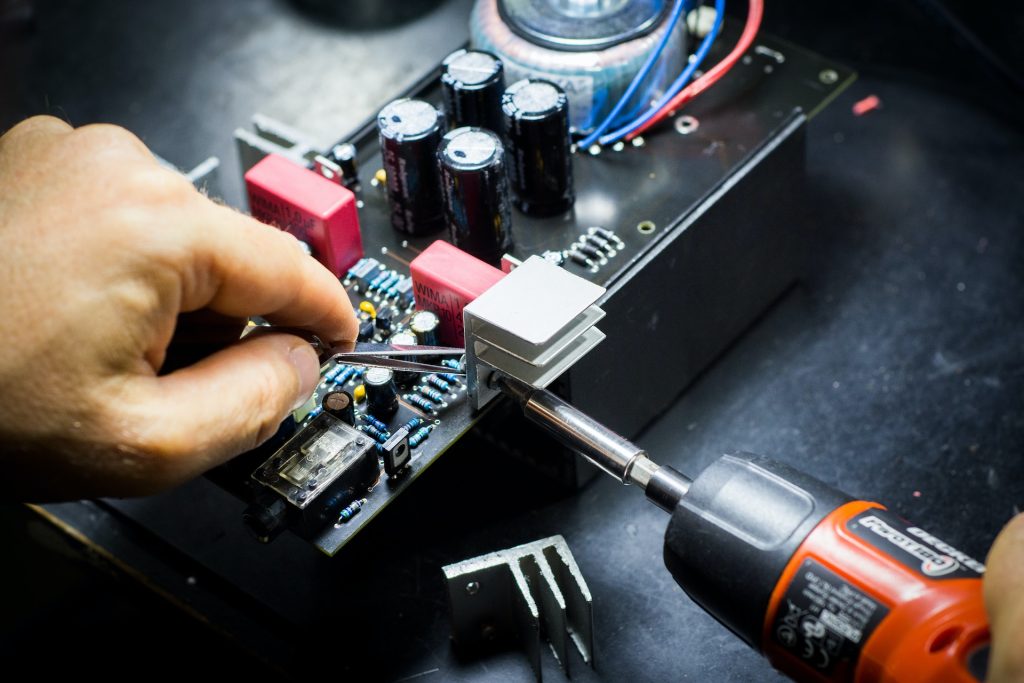
Computer technology forms the backbone of our modern world, making computer repair services a crucial component in maintaining this digital infrastructure.
Need Easy Extra $350+/Month For Free?
- SwagBucks: Watch videos, take surveys, shop and more to earn real money. Earn up to $35 per survey! No hidden fees and completely free. Join Swagbucks Now to Get $5 Free
- InboxDollars: Has so far paid its members over $40 Million. Watch videos, take surveys, shop and more. Join InboxDollars Now and Get Free $5
- SurveyJunkie: Make $5-$25 in your spare time from home to take online surveys, participating in a Focus Groups and trying new products. Join SurveyJunkie Now
- Branded Surveys: Complete online surveys. Collect points. Redeem your points for cash & gift cards. No hidden fees and completely free! Has so far paid its members over $18 Million. Join Branded Surveys Now
Whether it’s a malfunctioning keyboard or a crashing system, these issues create an ongoing demand for skilled repair technicians.
This blog post explores how you can leverage your technical expertise to earn extra income by offering computer repair services, shedding light on everything from essential skills to effective marketing strategies.
Why Consider Computer Repair Services as a Source of Extra Income?
The increasing reliance on computers, the commonality of related issues, and the potential income from offering repair services make computer repair a viable option for extra income.
Let’s delve deeper into these aspects.
Increasing Reliance on Computers in Everyday Life
Rapid Digitization
The digital age has transformed how we live, work, and play. As per the Pew Research Center, as of 2021, approximately 93% of American adults use the internet.
This means there is a huge market of computer users that may require repair services.
Role of Computers in the Work-from-Home Trend
With the advent of the COVID-19 pandemic, many companies like Twitter and Facebook adopted a work-from-home policy, increasing the reliance on computers for daily tasks. This shift further necessitates the need for reliable computer repair services.
Increasing Use of Computer in Education
More schools and universities, like Harvard University, are integrating technology into their curriculum. This integration has created a greater need for efficient and quick computer repair services.
Breakdown of Common Computer Problems that Create Demand for Repair Services
Software Issues
Common software problems, such as viruses, malware, slow performance, and application crashes can significantly disrupt productivity. Organizations like Microsoft offer guidelines to troubleshoot these issues, but not everyone is tech-savvy enough to apply them, creating a demand for professional repair services.
Hardware Failures
Hardware issues, including overheating, hard drive failure, and faulty peripherals, require physical repair or replacement. Websites like iFixit provide tutorials for these repairs, but many people prefer to seek professional help.
Network and Connectivity Problems
In our interconnected world, network and connectivity issues can be especially frustrating. This creates a strong demand for experts who can resolve such problems.
Overview of the Potential Income from Offering Computer Repair Services
Pricing Structure
The cost for computer repair services can vary greatly depending on the type and extent of the repair. According to Thumbtack, as of 2021, the average cost for computer repair was between $60 and $85 per hour in the U.S.
Market Potential
With the vast number of computer users worldwide, there’s a large market potential for repair services. Grand View Research suggests the computer repair market is expected to grow significantly in the coming years.
Additional Revenue Streams
Computer repair services can also lead to additional revenue streams such as selling computer parts, offering maintenance contracts, or providing training sessions, further enhancing the earning potential.
Essential Skills for Successful Computer Repair Services
Possessing a diverse skillset is key to succeeding in computer repair services. Let’s explore some of the essential skills you need to develop.
Need Easy Extra Cash?
Pinecone Research, a leading name in online survey panel honesty, absolutely guarantees $3 cash for every survey you complete!
Take advantage of their time limited New Membership drive and register NOW. Join today: 100% free!
Join Pinecone Research Now
Basic Computer Hardware and Software Repair Skills
Understanding of Computer Hardware
A comprehensive understanding of computer hardware components, such as processors, RAM, and hard drives, is crucial. Websites like Computer Hope provide extensive resources to understand computer hardware basics.
Software Troubleshooting Skills
Diagnosing and fixing software issues, from operating system errors to malware removal, is a vital skill for computer repair professionals. Platforms such as Coursera offer online courses on software troubleshooting.
Networking Knowledge
Understanding networking basics, including routers, switches, and firewalls, can enable you to troubleshoot connectivity issues. Cisco offers a comprehensive guide to networking basics.
Importance of Continuous Learning and Staying Updated with Tech Advancements
Keeping Up with Hardware Advancements
Computer hardware is constantly evolving, requiring technicians to stay informed about the latest advancements. Following tech news sites like TechRadar can help you stay updated.
Software Updates and Vulnerabilities
Staying informed about software updates and vulnerabilities can help you provide the best services to your clients. Websites like ZDNet provide up-to-date tech news and analysis.
Emerging Technologies
Understanding emerging technologies like cloud computing and IoT can offer more service opportunities. Websites like TechCrunch are great resources for news on emerging technologies.
Value of Excellent Customer Service and Communication Skills
Building Customer Trust
Providing clear, patient, and empathetic communication can help build customer trust and satisfaction. Entrepreneur has some excellent tips on building customer trust.
Handling Technical Queries
Being able to explain complex technical issues in simple terms to customers is a valuable skill for a computer repair technician. Resources like Help Scout offer strategies for communicating technical help to customers.
Ensuring Customer Satisfaction
Going the extra mile to ensure customer satisfaction can lead to repeat business and positive reviews. The Harvard Business Review discusses strategies for ensuring customer satisfaction.
Getting the Necessary Training and Certification
Training and certification are important steps to legitimizing your skills and building credibility. Here’s how to go about it.
Where and How to Get Training in Computer Repairs
Online Learning Platforms
Online platforms such as Udemy and Coursera offer comprehensive courses on computer repair.
Vocational Schools
Vocational schools and community colleges often offer hands-on computer repair courses. For example, New York City College of Technology offers programs in computer systems technology.
On-the-Job Training
Working as an intern or apprentice at a computer repair shop can provide invaluable practical experience.
Recommended Certifications for Credibility
CompTIA A+ Certification
The CompTIA A+ certification is a globally recognized credential that validates competency in PC hardware and peripherals, mobile device hardware, networking and troubleshooting hardware, and network connectivity issues.
Microsoft Certified: Windows 10
This certification demonstrates your ability to install, maintain, and troubleshoot Microsoft’s popular Windows 10 operating system. You can learn more about it on the Microsoft certification site.
Apple Certified Mac Technician (ACMT) Certification
For those interested in repairing Apple computers, the ACMT certification can validate your ability to perform basic troubleshooting and repair of both desktop and portable Macs.
Setting up Your Computer Repair Service
Setting up a successful computer repair service involves careful planning and execution. Let’s explore some crucial steps in this process.
Deciding Your Service Offerings
Hardware Repair Services
Offering hardware repair services such as component replacement or upgrades can cater to a broad market. Computer Hope provides a comprehensive list of possible hardware issues and their solutions.
Software Troubleshooting Services
Providing software troubleshooting, including virus and malware removal, system optimization, and software installation, can be a valuable service. Websites like TechRadar provide resources on various software troubleshooting tools.
Specialized Services
Depending on your skills and interests, you might consider offering specialized services like data recovery, network setup, or cybersecurity consulting. Kroll, a leading data recovery and cybersecurity company, provides insights into these specialized areas.
Pricing Your Services Competitively
Market Research
Understanding what other local computer repair businesses charge for similar services can help you price competitively. Websites like Yelp can provide information on local businesses and their prices.
Value-Based Pricing
Your prices should reflect the value you provide to your customers. This Forbes article provides insights on value-based pricing.
Offering Packages
Offering service packages can attract customers looking for comprehensive solutions and may increase your overall revenue. Thumbtack provides an overview of common computer repair service packages.
Getting the Necessary Tools and Equipment
Basic Tools
At a minimum, you’ll need a computer repair toolkit that includes a variety of screwdrivers, pliers, anti-static wrist strap, and other basic tools. Websites like Amazon offer a range of computer repair toolkits.
Diagnostic Software
Investing in good diagnostic software can help you efficiently identify issues with a computer. PCMag provides a list of the best diagnostic software.
Spare Parts
Keeping common spare parts like RAM, hard drives, power supplies, and various cables on hand can increase your efficiency. Reputable online vendors like Newegg can be a source for these parts.
Creating a Conducive Workspace
Organized Workspace
Keeping your workspace organized can make you more efficient and portray professionalism to customers. This Lifehacker article provides tips on organizing a workspace.
Safety Measures
Implementing safety measures, like anti-static mats and adequate ventilation, can protect both you and the computers you’re working on. Websites like How-To Geek offer tips on creating a safe workspace for computer repair.
Comfortable Environment
Ensuring a comfortable work environment, with adequate lighting and ergonomically designed furniture, can increase your productivity. The Mayo Clinic has an excellent guide on setting up an ergonomic workspace.
Earn Everything… nearly!
Join Opinion Outpost, one of the few faithful and honest survey panels and earn cash and gift cards for your opinion. Stack your points and redeem them: Simple! No hidden fees and completely free!
Join Opinion Outpost Now
Marketing Your Computer Repair Service
Effective marketing can make a significant difference in the success of your computer repair service. Here’s how you can promote your business.
Importance of Creating a Professional Website and Utilizing SEO
Website as a Digital Storefront
A professional website acts as your digital storefront, providing potential customers with information about your services, pricing, and contact details. Wix and WordPress are popular platforms for building websites.
Utilizing SEO
Search Engine Optimization (SEO) can improve your website’s visibility in search engine results, bringing in more potential customers. Moz provides a comprehensive guide to understanding and implementing SEO.
Content Marketing
Regularly posting helpful articles or blogs related to computer maintenance and repair can improve your SEO and establish you as an expert in your field. The Content Marketing Institute offers resources on effective content marketing strategies.
Strategies for Social Media Marketing
Using Social Media Platforms
Platforms like Facebook, Twitter, and Instagram allow you to reach a broad audience and interact directly with potential customers. This Hootsuite guide explains how to use social media for business effectively.
Paid Advertising
Paid advertising on social media can help you reach a targeted audience. Websites like Sprout Social offer guides on how to leverage social media advertising.
Customer Testimonials and Reviews
Encouraging satisfied customers to leave reviews or testimonials on your social media pages can boost your credibility. Podium provides strategies for asking customers for reviews.
Value of Networking and Word-of-Mouth Referrals
Leveraging Personal Networks
Don’t underestimate the power of personal connections. Let your friends, family, and acquaintances know about your business, and ask them to spread the word.
Local Business Networking
Joining local business groups or chambers of commerce can provide opportunities for referrals and partnerships. Entrepreneur offers tips on successful business networking.
Providing Excellent Service
Happy customers are more likely to refer others to your business. Ensure you’re providing excellent service to create a positive word-of-mouth effect.
Tips for Leveraging Online Directories and Local SEO
Online Directory Listings
Listing your business in online directories like Google My Business, Yelp, and the Yellow Pages can improve your online visibility. HubSpot explains the importance of these listings.
Leveraging Local SEO
Local SEO can help your business appear in local search results, driving more customers from your area to your business. This SEMRush checklist provides a guide for optimizing local SEO.
Legal Aspects to Consider
It’s important to consider the legal aspects of running a computer repair business to protect yourself and your clients.
Necessary Licenses and Permits
Business License
Most localities require a business license to operate. Check with your local city or county office to determine what is necessary for your area. The U.S. Small Business Administration offers information on how to apply for these licenses.
Specialized Permits
Certain services may require additional permits. For example, electronic waste recycling often requires a permit. Check with your local regulations.
Insurance Considerations for Computer Repair Businesses
Liability Insurance
Liability insurance can protect you if a client’s computer is damaged while in your care. Websites like Insureon provide information on insurance for computer repair businesses.
Property Insurance
If you operate out of a physical location, property insurance can protect your tools and equipment in case of damage or theft.
Importance of Clear Service Agreements and Waivers
Clear Service Agreements
A clear service agreement can help prevent misunderstandings and disputes with clients. It should detail the services you’ll provide, the cost, and any other relevant details.
Waivers
A waiver can protect you from liability if a client’s data is lost during repairs. Legal websites like LegalZoom can help you create these documents. However, it’s always best to consult with a legal professional when drafting legal documents.
Conclusion
Earning extra cash by offering computer repair services not only provides financial benefits but also offers immense satisfaction in helping others overcome their tech troubles.
With the right skills, training, and marketing, you can turn this in-demand service into a profitable venture.
We hope this guide has equipped you with the necessary knowledge to start your journey in the lucrative world of computer repair services – here’s to your success in this exciting field!
Related Posts:
- Earn Extra Cash by Offering Bike Repair Services
- 13 Ways to Earn Extra Cash with Mobile Car Repair Services
- Top 8 Ways to Earn Cash Just by Turning on Your Computer (It’s Possible!)
- 13 Ways to Make Money Offering Laundry Services
- 8 Ways to Earn Extra Cash by Creating Personalized Pet Portraits
Earn Everything… nearly!
Join Ipsos iSay, one of the few Faithful and Honest survey panels and earn prizes, gift cards and donations. Stack your points and redeem them: Simple! No hidden fees and completely free!























Comments
Click here to post a comment...
Post comment